Deciding On The Most Impactful Assessment Strategies Is Confusing, Time-Consuming, and Frustrating.
When you have a clear plan and clear purpose assessment is not punishment, assessment becomes powerful.
Step 1
Watch the video above to understand the true purpose of assessment.
Step 2
Follow the plan, ideas, guides outlined in the Assessment For Growth Online Course.
Step 3
See your students use assessments as a tool for their growth and watch them flourish in math class.
Improving My Learning Goal Based Assessment Approach
Recently, Jon Orr shared his post called We Like Those Stinkin’ Badges that took Alice Keeler‘s idea of Levelling Up and Awarding Badges in her courses and gave it a twist to work with his math classes.
We Like Those Stinkin’ Badges! Gamify your Assessment Recording http://t.co/3xBXEUrULu #mtbos #mathchat #edtech @MathletePearce @Regan_Bio
— Jon Orr (@MrOrr_geek) January 12, 2015
After spending most of the day with Jon in Toronto yesterday, I found some time to dig into his take on Alice Keeler’s work. I’ve shared some of the ways in which I’ve attempted to move towards assessing students based on learning goals (aka standards based grading) like some of the other folks in my district, but I’ve found that sharing one big public Google Sheet with students hasn’t inspired those who need it most to address the learning goals they are struggling with. For some time, I have thought about using cell referencing to create a personalized sheet for each student, but had no new ideas to really inspire making the change.
Jon’s spin-off of Alice’s gamification approach to assessment still focused on students being graded on individual learning goals, but the part that I really liked was the idea that students are to focus on consistently showing a deep understanding to earn 4-stars (level 4) in order to master the concept and earn a badge. Here’s what each of Jon’s students will have access to a skill evidence record google sheet that looks like this:
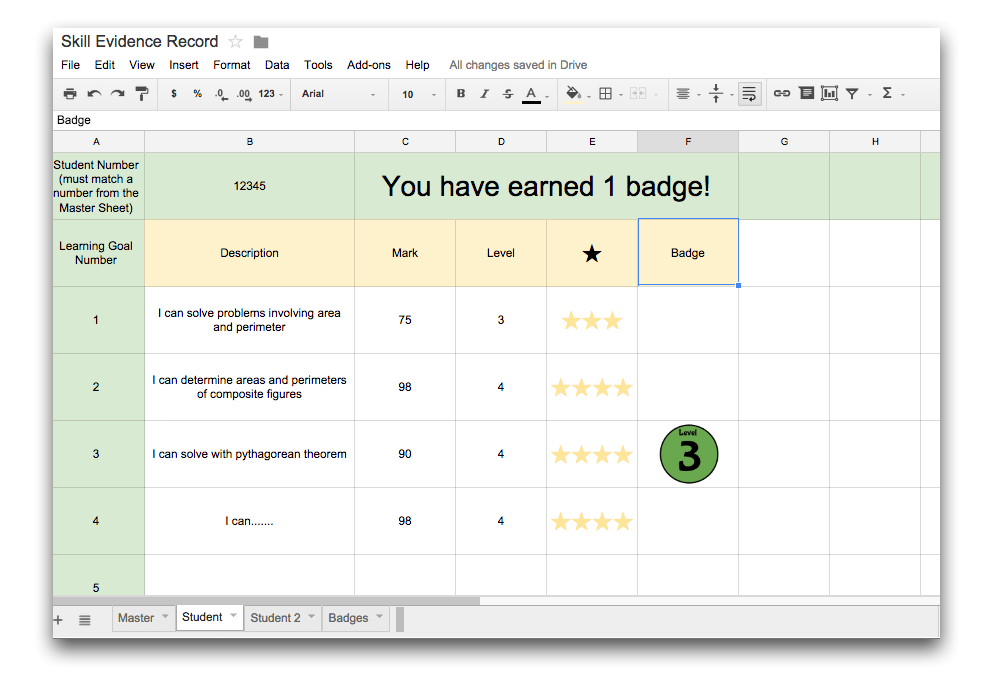
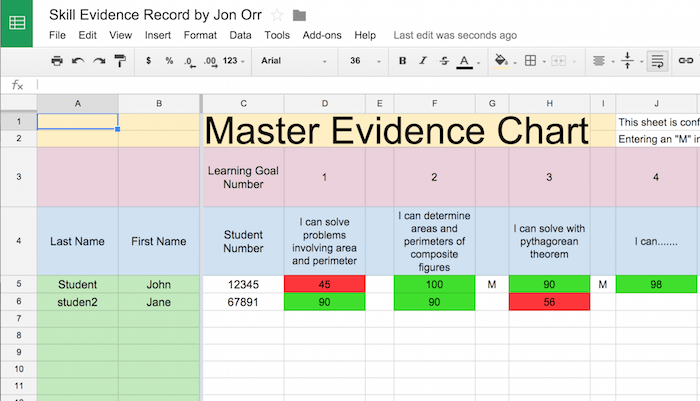
- Read Jon Orr’s post.
- Followed up looking at Alice Keeler’s posts. This isn’t necessary if you’re just looking to replicate Jon’s idea.
- I started by copying Jon’s Master Spreadsheet (thanks, Jon) or, preview or grab a copy of my version that extends Jon’s further.
- I added my learning goals for MFM1P Grade 9 Applied to my own copy of the GSheet.
- Added a few ideas I hope to continue building on throughout semester 2 (see below).
Added Features
After making a copy of Jon’s spreadsheet that he created, I immediately poured in my learning goals from my MFM1P Grade 9 Applied course and came up with a few things that could enhance this great tool even more.
1. Added Rows For Resources Related to Each Learning Goal
A few years back, I created a public spreadsheet with a bunch of related links to PDF files, tasks, etc. underneath each learning goal. For some reason, I never did this for my grade 9 applied class. I thought that with this new gamified way of assessing, it would be important to provide students with some next steps if I wanted them to actually take responsibility for their learning. So, I added 5 rows that I can add links to resources in. If you’re unsure how to create a clean text hyperlink in a GSheet, here’s the code:
=hyperlink(“http://www.google.com”, “Go To Google”)
The formula above will show the words “Go To Google” as a link sending you to http://www.google.com. Just as the rest of the features in the spreadsheet work, the resources will self-populate for each student sheet you create.
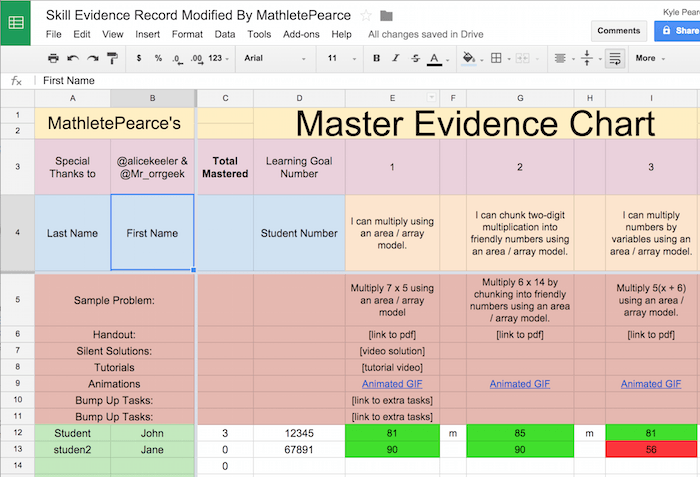
2. Added Ability to Earn “Titles”
I loved the idea of badges and thought rather than just counting up how many badges the students had earned, what if we had hierarchical titles that can be earned as you get more badges? Like how some games start you off as a “townsperson” and move up to “King” or how in one of Alice’s classes you begin as a “Noob” and move up to “Super Genius”, I wanted to do something similar.
After a quick search on the Google machine, I stumbled upon a discussion on Quora where Arijit Lahiri suggested using polygons as the basis for the hierarchical structure:
- 0 Badges = 0-Sided Polygon
- 1 Badge = Line
- 2 Badges = Angle
- 3 Badges = Triangle
- and so on…
So, I created (well, am still creating) polygonal badges up to 20-sides with the last possible badge being an “Infinite-Sided Circle” for receiving all the badges in the course. They don’t look amazing, but I plan to spend more time making them look better once I get rolling with this.
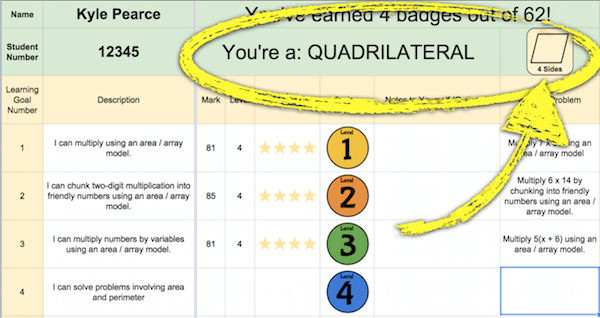
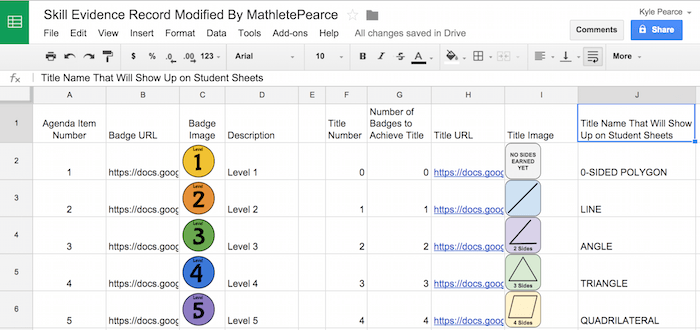
More Modifications Added Mon Jan 26th, 2015:
Don’t have much time to add details right now, but I’ll list them so you can look for them…
3. No Mastery Badge? Here’s a Next Step…
For each learning goal that has been assessed, Jon had the sheet automatically add a badge. I slightly modified this and changed the Mastery Badge column title to Next Step or Mastery. Now, if the teacher has not awarded mastery for a learning goal by entering “M” in the column next to the mark on the master sheet, a link to a task related to that learning goal will pop up for the student to do. They can click on the task and print it, annotate with an iPad, or simply work it out on lined paper to be re-assessed. These tasks are added by the teacher on the Master spreadsheet in rows 16, 17 and 18 under each learning goal. Super easy to add as well as change up as needed. Don’t mind the tasks I have in there right now – they are just in there temporarily until I can add better ones.
4. Add Teacher Feedback
Since there is a column for each learning goal dedicated to awarding a badge for mastery with the letter “M”, I figured we could easily use those columns for descriptive feedback until the mastery badge is awarded. There is no obligation for the teacher to give feedback for each learning goal, but the option is there and the feedback will automatically populate in the appropriate student sheet next to the appropriate learning goal.
5. Links to Handouts, Solutions, Resources, Videos, Etc.
The teacher can add any resource links to the master sheet under each learning goal and they will self-populate to the far right on the student sheets. I’m actually considering using this as my course website to eliminate confusion from the organizational nightmare a blog or Google Site can become quickly. Rather than listing resources chronologically, all resources will be organized by learning goal and thus easier for students to find what they are looking for.
6. Next Learning Goal to Re-Address Clearly Indicated
I’ve added a Next Learning Goal area in row 4 of each student sheet to clearly indicate a “next step” for each individual student to improve. What the sheet does is it searches for areas to improve and then returns that learning goal number, description, level, mark, link to a related task, and feedback right at the top of the sheet. Specifically, it will search for incomplete/did not submit learning goals, then those less than level 1, and so on and returns the first result. Goal here is for students to address the “oldest” learning goal with the greatest need for attention. It would be easy to modify it to the most recent and/or learning goals that are almost at a level 3, if you’d prefer.
I will make it clear to my students that they can select any learning goal requiring attention, but I think the Next Step information will make it easy for them to find something to work on very quickly.
7. Class-wide or Personal Note From Teacher
You can quickly send a message to the entire class or a personal message to individual students that will appear at the top of each student sheet immediately under the Next Step row. To add a note to the entire class, simply write your note in cell E2 of the Master sheet and it will appear on all the student sheets. You can also write a personalized note in any cell in the D column next to a student name and only that student will receive the message. Note that a personal message takes priority over a class message.
Ideas I’d Like to Add…
I’m really loving the idea of gamifying this standard based grading assessment approach and want to find more ways to get students excited. I’ve been thinking about adding some more badges and/or a points system that rewards effort, clicks on resource links (won’t tell kids this), collaboration, participation, etc. in order to develop a leaderboard. I’ve had a lot of push-back from Tweeps in the Twittersphere about this and it is understandable. I won’t make knowledge the foundation of this additional community gamification setup as I know that you’ll always see the same folks at the top. I don’t know what this will look like yet, but when I do, I’ll be sure to share it.
So, to pay it forward in the same way that both Jon and Alice did with their great work on this spreadsheet, click the link below to make a copy of my modified version:
Click here to grab your own copy.
btw – when trying to find out how to force the user to make their own copy of a Google Spreadsheet rather than simply view mine, I found an older resource from Alice’s blog that suggested that you copy and paste the Google Spreadsheet share link and erase #gid= and everything after it and replace with &newcopy. However, it doesn’t seem to be working that way anymore. When I checked Jon’s link, he simply erased /edit?usp=sharing and added /copy to the end of the link. That did the trick for me!
Once you grab a copy, simply duplicate the “Student” sheet for each individual student and simply change their student number in the top-left corner of each sheet. After that, everything will be populated automatically when you make changes to the master sheet.
Further Revisions From Other #MTBoS Tweeps:
Sounds like folks have been taking this resource and adding their own improvements to the sheet and then sharing it back out for everyone to benefit. Awesome stuff, indeed!
Here’s a few revisions that you should also check out:
Good luck and let me know how it goes!
Deciding On The Most Impactful Assessment Strategies Is Confusing, Time-Consuming, and Frustrating.
When you have a clear plan and clear purpose assessment is not punishment, assessment becomes powerful.
Step 1
Watch the video above to understand the true purpose of assessment.
Step 2
Follow the plan, ideas, guides outlined in the Assessment For Growth Online Course.
Step 3
See your students use assessments as a tool for their growth and watch them flourish in math class.

The G files for view here have been deleted!
Is it possible to get a copy of these spreadsheets? I know you have moved on to other resources but some of us are till in the dark ages.
I would love to get this link, or any of the gsheet links to play with it. Will you be reposting? I have been taking the Making Math Moments that Matter flagship course and am getting a lot out of it, but the grading / documenting piece is still a pebble in my shoe.
Here are the links that are above to grab the sheets.
https://docs.google.com/spreadsheets/d/1Kby_IkogNZ_w_r2Fj62-mBtNflSa6PDXbv2cGlqEKE8/copy
I would love the template for the master as well! I have recently moved to a school who’s grading system is quite traditional, so I am trying to establish some norms of the classroom. I appreciate it!
Agreeing that I would also love this template! Many of the links here are broken.