How To Create Animations For Your Math Lessons
Enhancing Problem-Based Lessons with Engaging Math Animations
In the world of math education, creating engaging and interactive learning experiences is key to capturing students’ attention and fostering a deeper understanding of mathematical concepts. One effective way to achieve this is through the use of animations in problem-based video lessons.
At Make Math Moments, we often receive inquiries about our approach to creating problem-based video lessons that incorporate dynamic math animations. In this blog post, we’ll guide you through the process of creating math animations for your lessons effectively. By leveraging the power of math animations, you can elevate student engagement and deepen their understanding of mathematical concepts.
Getting Started with Keynote or PowerPoint:
Presentation software like Apple Keynote or PowerPoint can be your go-to tools for creating math animations. These software programs offer a range of features that make it easy to design and animate your lessons effectively.
Creating Animations in Keynote
- Begin by creating two slides with the same object, such as line segments or shapes.
- On the second slide, move the object to its desired position or shape.
- Apply a slide transition effect called “Magic Move” to the slides.
- Set the desired speed for the animation.
- Play the slideshow, and the software will automatically animate the object’s movement between the two slides.
Creating Animations in PowerPoint
- Similar to Keynote, create two slides with the same object.
- Move the object to its desired position or shape on the second slide.
- Apply a slide transition effect called “Morph” to the slides.
- Play the slideshow, and the object will smoothly transition between the two slides, creating an animation.
Exploring Creative Possibilities
With Keynote or PowerPoint, you can get creative and design animations that suit your teaching style and lesson objectives. For instance, you can animate objects sliding in from different directions, fading in or out, or even dynamically changing shapes or sizes. As long as you have the same object on both slides, the software will handle the animation transition for you.
Alternative Options
If you don’t have access to Keynote or PowerPoint, there are alternative solutions to explore. While Google Slides may not have a built-in transition like Keynote’s Magic Move or PowerPoint’s Morph, there may be add-ons available to achieve similar effects. Additionally, you can record your slideshow or export it as a video to create a dynamic animation.
Integrating Animations Seamlessly Into Your Classroom
To maximize the impact of math animations in your lessons, consider the flow and pacing of their integration. Use animations strategically to introduce new concepts, illustrate procedures, or reinforce key ideas. Pause the animations at critical points to encourage student reflection and engagement. Blend the animations with interactive activities, discussions, and problem-solving tasks to create a comprehensive and immersive learning experience.
Engaging Students through Animated Scenarios
Math animations can go beyond visualizing concepts by presenting real-life scenarios and problem-solving situations. Create animated scenarios that align with your lesson objectives and challenge students to apply their mathematical knowledge. Encourage students to analyze the animations, make predictions, and explore various solution strategies. This approach fosters critical thinking and deepens students’ understanding.
Assessing Learning with Animations
Math animations can also serve as valuable formative assessment tools. Embed interactive elements within the animations to prompt student responses or provide immediate feedback. Present questions or scenarios that require students to apply their understanding and demonstrate their problem-solving skills. Assess their responses and leverage the insights gained to guide further instruction.
Sharing and Collaborating
Once you’ve created your math animations, it’s important to share them with your students and collaborate with fellow educators. Upload the animations to online platforms, learning management systems, or video-sharing platforms for easy access. Engage in professional learning communities to exchange ideas, resources, and best practices. By sharing your animations and collaborating with others, you contribute to a vibrant community of math educators.
Conclusion
Incorporating animations into your math lessons can significantly enhance student engagement and understanding. By utilizing presentation software such as Keynote or PowerPoint, you can easily create captivating animations that bring mathematical concepts to life. Whether you’re teaching in a physical or virtual classroom, these animations will undoubtedly add an extra layer of excitement to your lessons. So go ahead and experiment with animations, and watch your students’ mathematical journeys come alive!
Resources Related To The Video
-
Perimeter Jumble [Math Lesson]
-
Learn about the Curiosity Path by reading our 3-Part Framework
-
Visit Make Math Moments Problem Based Math Lessons page for other useful problem based units
-
Take the pledge to transform your current math curriculum into those lessons that you’ve been searching the web for by applying the Curiosity Path.
-
Up your pedagogical and content knowledge game by joining our Make Math Moments Teacher Academy!
Want to Run Problem Based Lessons Without a Hitch In Your Classroom?
DOWNLOAD THE 3-PART FRAMEWORK GUIDEBOOK
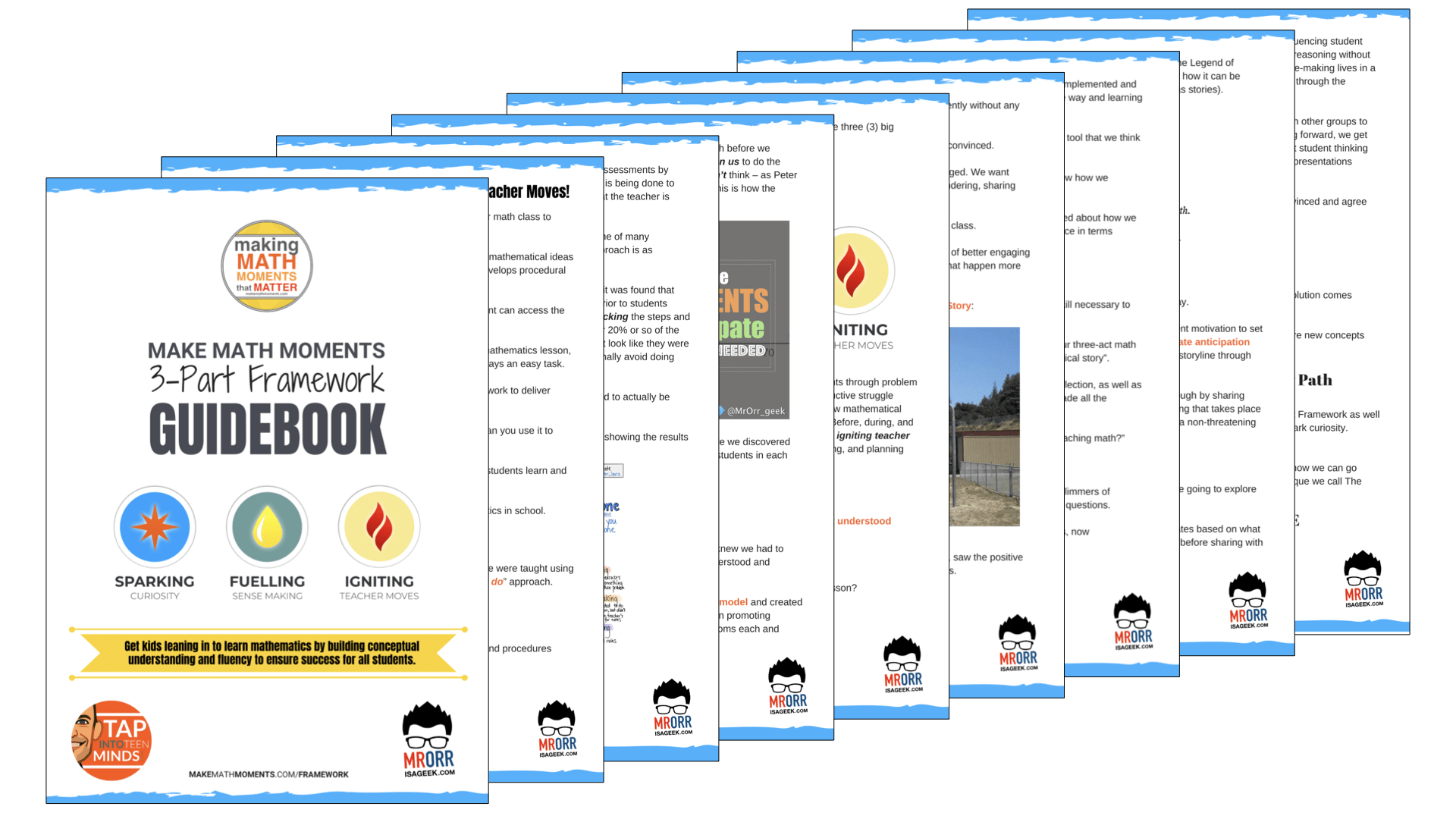
Why not bring the 3-Part Framework Guidebook with you?
Download the PDF so you can share with your professional learning network via print or email!
LESSONS TO MAKE MATH MOMENTS
Each lesson consists of:
Each Make Math Moments Problem Based Lesson consists of a Teacher Guide to lead you step-by-step through the planning process to ensure your lesson runs without a hitch!
Each Teacher Guide consists of:
- Intentionality of the lesson;
- A step-by-step walk through of each phase of the lesson;
- Visuals, animations, and videos unpacking big ideas, strategies, and models we intend to emerge during the lesson;
- Sample student approaches to assist in anticipating what your students might do;
- Resources and downloads including Keynote, Powerpoint, Media Files, and Teacher Guide printable PDF; and,
- Much more!
Each Make Math Moments Problem Based Lesson begins with a story, visual, video, or other method to Spark Curiosity through context.
Students will often Notice and Wonder before making an estimate to draw them in and invest in the problem.
After student voice has been heard and acknowledged, we will set students off on a Productive Struggle via a prompt related to the Spark context.
These prompts are given each lesson with the following conditions:
- No calculators are to be used; and,
- Students are to focus on how they can convince their math community that their solution is valid.
Students are left to engage in a productive struggle as the facilitator circulates to observe and engage in conversation as a means of assessing formatively.
The facilitator is instructed through the Teacher Guide on what specific strategies and models could be used to make connections and consolidate the learning from the lesson.
Often times, animations and walk through videos are provided in the Teacher Guide to assist with planning and delivering the consolidation.
A review image, video, or animation is provided as a conclusion to the task from the lesson.
While this might feel like a natural ending to the context students have been exploring, it is just the beginning as we look to leverage this context via extensions and additional lessons to dig deeper.
At the end of each lesson, consolidation prompts and/or extensions are crafted for students to purposefully practice and demonstrate their current understanding.
Facilitators are encouraged to collect these consolidation prompts as a means to engage in the assessment process and inform next moves for instruction.
In multi-day units of study, Math Talks are crafted to help build on the thinking from the previous day and build towards the next step in the developmental progression of the concept(s) we are exploring.
Each Math Talk is constructed as a string of related problems that build with intentionality to emerge specific big ideas, strategies, and mathematical models.
Make Math Moments Problem Based Lessons and Day 1 Teacher Guides are openly available for you to leverage and use with your students without becoming a Make Math Moments Academy Member.
Use our OPEN ACCESS multi-day problem based units!
Make Math Moments Problem Based Lessons and Day 1 Teacher Guides are openly available for you to leverage and use with your students without becoming a Make Math Moments Academy Member.
Partitive Division Resulting in a Fraction
Equivalence and Algebraic Substitution
Represent Categorical Data & Explore Mean
Downloadable resources including blackline masters, handouts, printable Tips Sheets, slide shows, and media files do require a Make Math Moments Academy Membership.
Use our OPEN ACCESS multi-day problem based units!

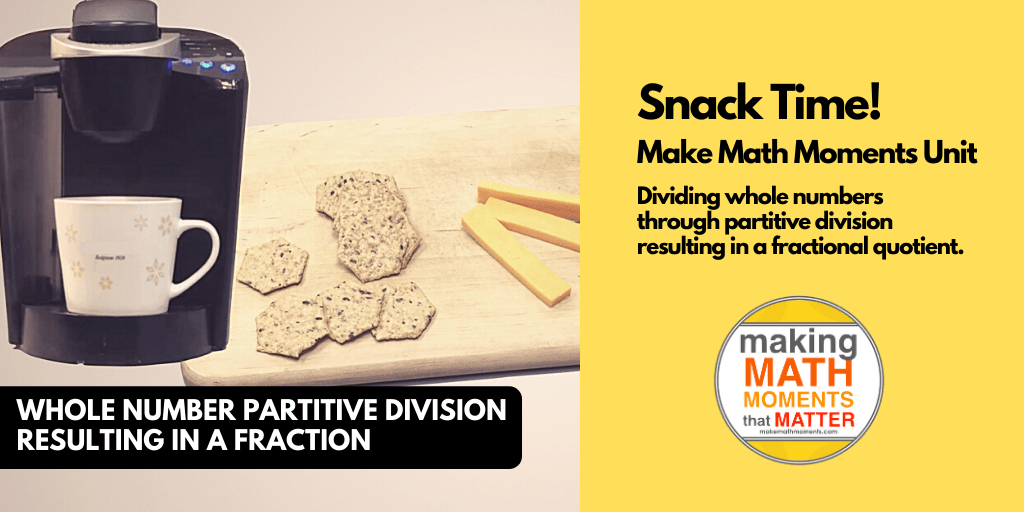
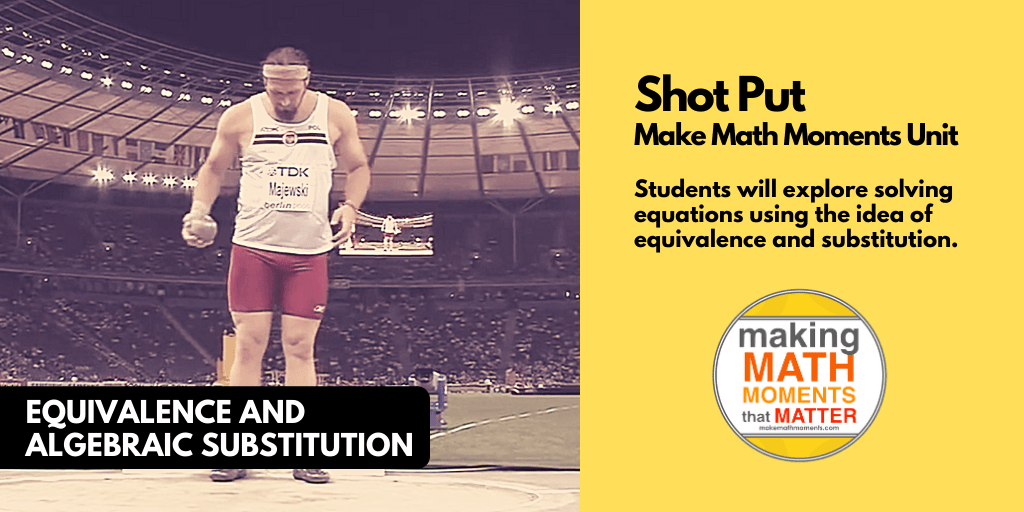
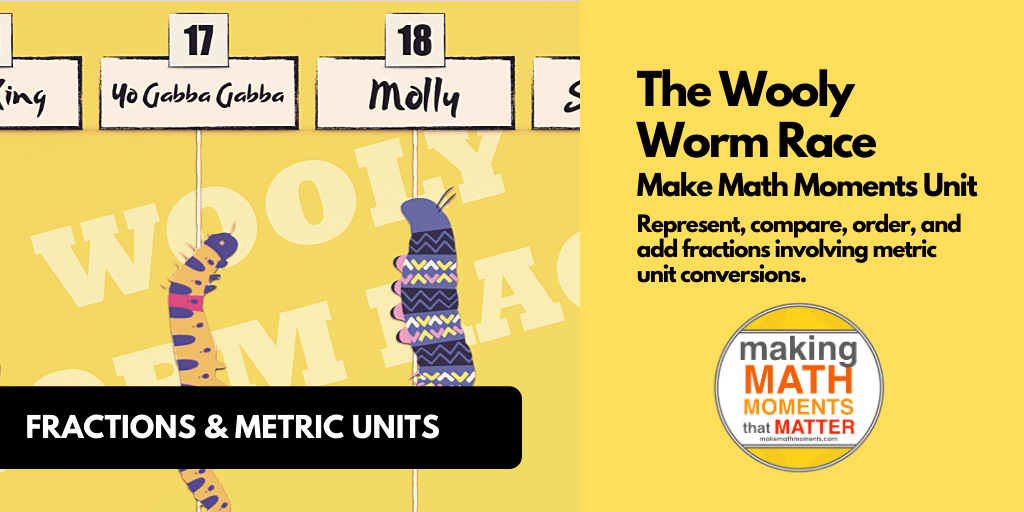
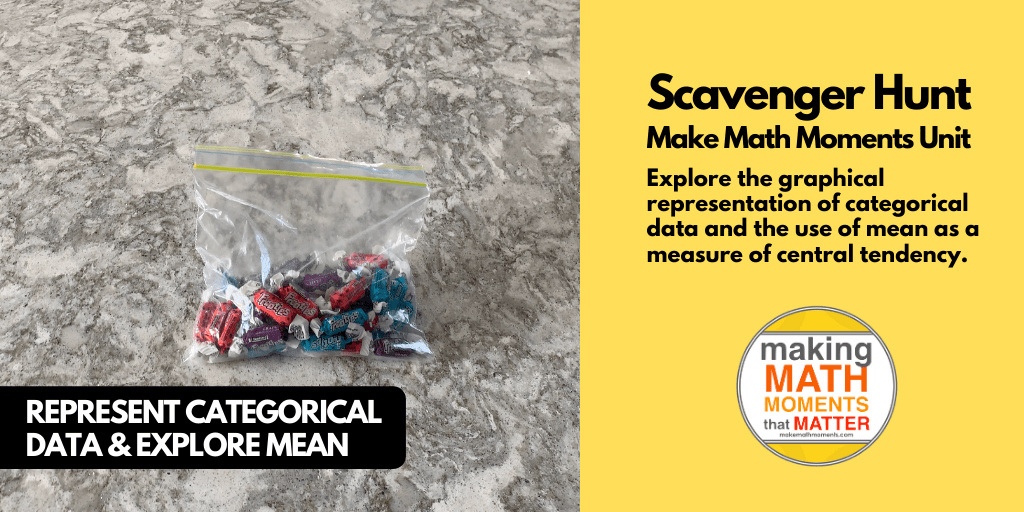
It’s sometimes hard teaching to kids in grades 2,3 4 when the 5 have Autism…teaching is fine, it’s their focus,
As well, take away *subtraction*, with carryover, haven’t been able to reach them.