Episode #73: It’s not about tech, it’s about good teaching: An Interview with Cathy Yenca.
LISTEN NOW…
Cathy Yenca is a middle school teacher from Austin, Texas who has been leading the charge in effective math teaching pedagogy and effective use of technology in math class.
The Mathy Cathy blog is a go-to spot not only because she routinely shares great resources and reflections, but because she is constantly sharing interesting ways to use technology to help her formatively assess students on an ongoing basis and to give her students a voice in math class.
You’ll Learn
- How to effectively use technology in your math class.
- How technology can be a hindrance to learning and how you can overcome those obstacles.
- How you can avoid tech-overwhelm so you can do what matters most.
- What the focus of using tech should be and what it shouldn’t be.
FULL TRANSCRIPT
Download a PDF version | Listen, read, export in our reader
CLICK HERE TO VIEW TRANSCRIPT
Cathy Yenca: There’s some oft overlooked tools that are really easy to use tomorrow that don’t involve a ton of prep, that are really powerful. So here’s my top two, my go to’s. Desmos Activity Builder is just awesome for creating math moments. Nearpod is another tool I use frequently, and the reason I love both of these is, with both tools we teachers can create a math journey for our kids using things like static screens of information as needed. We can put video clips in there, poll questions, just to take the pulse of the class.
Jon Orr: Cathy Yenca is a middle school teacher from Austin, Texas who has been leading the charge in effective math teaching pedagogy and effective use of technology in math class.
Kyle Pearce: The MathyCathy blog is a go to spot, not only because she routinely shares great resources and reflections, but because she is constantly sharing interesting ways to use technology to help her formatively asses students on an ongoing basis and to give her students a voice in her math class.
Jon Orr: Let’s not waste any more time, let’s get into it.
Kyle Pearce: Yep. (singing)
Kyle Pearce: Welcome to the Making Math Moments That Matter podcast. I’m Kyle Pearce from tapintoteenminds.com…
Jon Orr: And I’m Jon Orr from mrorr-isageek.com. We are two math teachers, who together…
Kyle Pearce: With you, the community of math moment makers worldwide who want to build and deliver math lessons that spark engagement…
Jon Orr: Fuel learning…
Kyle Pearce: And ignite teacher action. Are you ready to talk to our good, good, friend MathyCathy, Mr. Jon?
Jon Orr: Yes, of course Kyle. Of course. We are always pumped to bring you episodes and this one in particular. You know what’s fantastic Kyle?
Kyle Pearce: What is fantastic Jon?
Jon Orr: Opening up the Apple podcast app and seeing a brand new five star rating and review from the Math Moment Maker community. Like this five star rating from Dr. Bondurant.
Kyle Pearce: Woo. I love it as well Jon. This one here from Dr. Bondurant says, “Best podcast for math teachers. Excellent practical applications of research based best practices. I just discovered the podcast three weeks ago. In an attempt to get caught up on all the episodes, I listen to at least one podcast episode every day.”
Jon Orr: Wow.
Kyle Pearce: “Every single episode I have listened to, has been helpful and engaging. They’ve featured many math ed ‘celebrity’s’.”, it says here, but also every day math teachers. All of the guests have wonderful stories and ideas to share. I love this podcast and look forward to listening to more episodes.
Jon Orr: Wow. Thank you again to this great review and the fantastic Math Moment Maker community people, just like Dr. Bondurant who took the time to help ensure that the podcast reaches the ears of more math teachers around the globe.
Kyle Pearce: So go ahead. What are you waiting for? It only takes a minute to fire us an honest rating and just a minute more to take the time and write down a sentence or two for a review.
Jon Orr: Wow, do we have a lot of goodies to share with you and it all revolves around Make Math Moments Academy.
Kyle Pearce: Right now for a limited time, we have a thirty day free teacher license available for any Math Moment Maker from around the world who wants to access our Academy Professional Development Courses, including our courses on spiraling, assessment, math tech tools and even our latest course on the fundamentals of mathematics. These self paced courses are jam packed with videos and action items to get you reflecting and growing your math content knowledge and pedagogical practice.
Jon Orr: Also, our monthly Q and A web calls have become weekly, lately, with the current COVID-19 situation [inaudible 00:04:06] and emergency remote learning in full effect around the world. All the Academy members can join like the over 80 members we had in our last Q and A call, and all of the replays are posted inside the Academy to view later.
Kyle Pearce: Or, maybe you want to dive into any of the over 25 virtual summit sessions that we had hosted live back in November and you didn’t have any time to fit them in back then. They are also inside the Academy waiting for you as well.
Jon Orr: Finally, and maybe most importantly, given our current remote learning situation, our Make Math Moments problem based task and full units study with teacher guides are available for you to access. Plus, you can now post a link to the task in your learning management platform, so students can still spark curiosity. Plus, you can now post a link to the task in your learning management platform, so student curiosity can still be sparked, despite the very asynchronous learning situation we find ourselves in.
Kyle Pearce: Get on in before this goes away at makemathmoments.com/trial.
Jon Orr: That’s makemathmoments.com/trial.
Kyle Pearce: Hey there Cathy. Welcome to the Making Math Moments That Matter podcast. We’re so excited to have you on the show today. How are things over in Austin, Texas?
Cathy Yenca: Hey Kyle and Jon. I’m so glad to be here. Things are well. We’re officially in the fall season, because it was only 88 degree Fahrenheit here today. So yeah, we’re getting into the balmy season. Made some chili, celebrating the season here. How are you all?
Jon Orr: We are fantastic and when you say that you’re in the balmy season, you got to be kidding me here because, does it get cold down there? What is your lowest… Us Canadians are always concerned about what the temperature is in other places because it just makes us jealous. So, tell me about what the winter really is.
Cathy Yenca: I mean, I’ve lived here for almost eight years Jon, and I think I’ve seen a white dusting on the roof of our house once.
Kyle Pearce: Right.-
Jon Orr: Oh. My, my.
Kyle Pearce: So typically in a winter, how low would that temperature get?
Cathy Yenca: I mean, we do have some freezes. It’s really a thing. It’s quite a novelty here when it gets below freezing before noon, and then the sun comes out and then it’s not freezing anymore. So, you do have a couple days like that in a winter season, but being from Pennsylvania, to me, winter really never comes here. So, it’s kind of awesome.
Kyle Pearce: Nice. Nice. We are definitely jealous. We love the heat during the summer, but we do, there is that little bit of me that kind of likes that fall weather-
Jon Orr: Love the fall.
Kyle Pearce: It kind of gives you an excuse to get cozy by the fire. You know what Cathy? We are diving right in here and that’s because Jon and I actually know you quite well, but what about for the folks that are listening, some of our Math Moment Makers out there, who may know of Cathy, or MathyCathy from Twitter? Help them better understand a little bit about yourself.
Cathy Yenca: Sure. So going all the way back, I always loved math as a kid. I had a high school teacher who really encouraged me to pursue math. My mom was always on my case to pursue math and when I went into school, I went in as an undecided major. I really didn’t know what I wanted to do and over time, I took all these higher level math courses and declared a secondary ed, math major. But it really wasn’t util I had a summer job at the University with the Upward Bound program that I knew I had made the right decision.
Cathy Yenca: Have you all heard of the Upward Bound program?
Kyle Pearce: No. Fill us in.
Cathy Yenca: Sure. So that’s a federally funded program here, that gives potential first generation college students who are still in high school, a sort of university, summer school, summer camp experience. I was a tutor/counselor for that program for two summers doing my college years. So I got to actually live in the dorms with the students and do the camp counselor type work with them, as well as tutor them in math. And that’s when I really realized how much I loved being with kids and in particular seeing that “aha” when I was helping them understand things.
Cathy Yenca: My first six years of teaching after graduating, were in Eastern Pennsylvania. I taught seventh grade math all those years and I was home for three years when my son was born. I finished my Master’s degree in classroom technology at that time and I taught in another program that was similar to Upward Bound, working with high schoolers in another government funded program. Again, encouraging potential first generation college kids to pursue higher ed and that was that local Penn State campus there.
Cathy Yenca: So trying to make a long story short, then I went back to work full time and that was my first opportunity to be a math coach in Bethlehem, Pennsylvania for about four years. It was a really cool experience because I worked mostly with elementary certified teachers who found themselves teaching accelerated math courses at our middle schools, that they had never taught before, little sixth graders taking these higher level courses. So it was really awesome to support these teachers with content and pedagogy. That was grant funded. When the grant ended, we had an opportunity in our family to move to Austin, Texas and that was super cool, because we were part of the beginnings of the One to One iPad program here and been in Austin ever since, eight years now. I’m still loving the classroom. I’m teaching Algebra One, Math Eight and Math Seven this year. And since moving her to Austin, I’ve had lots of opportunities to work with app developers, creating math content, speaking engagements, networking with cool people like you all. I’m just plain blessed is all.
Jon Orr: That’s quite the journey and I’m sure you’ve had lot’s of experiences along the way, like you just said, and we know you from also being an Apple Distinguished Educator. I’m always curious about how people’s experiences in the ADE program have changed their journey or adjusted their journey. Would you be able to speak to me a little bit about the Apple Distinguished Educator program and how maybe that has molded what you’re doing now in the classroom and where you see it going.
Cathy Yenca: Absolutely. Well, I was blessed to meet Kyle at the first ADE institute that I attended and we were kind of connected at the hip the whole week, because just as mathies, we instantly connected and just… Again, pairing tools that can promote creating visuals for kids, and conceptional understanding, that’s so powerful. And tools like Keynote paired with people like you and Kyle, it’s powerful. It really shapes the things that we as teachers can create for our kids and the types of things we can encourage our students to create as well. So, that’s been a real blessing. I’ve met so many people that I wouldn’t have known otherwise through the ADE program. Something to definitely consider getting into, folks that are listening. They have a new class every two years, so Google that and check it out.
Kyle Pearce: Yeah. I couldn’t agree with you more. Not only was it fantastic to meet you and so many other fantastic people back, and actually if I remember correctly, it was in Austin the year that both you and I came into the ADE program and I don’t know if you would agree with me, but for me personally, I was at that place where I had just started really diving into changing things in my math classroom and technology was playing a big part in that. I think I thought the technology was going to do all the work at the time, but what I realized is that the technology’s just enabled me to help make those math moments for students.
Kyle Pearce: I’m sure we’ll dive more into that ADE journey as we go through here, but before we get too deep, I want to roll back and, we’re taking a little bit about how technology and in particular, both you and I are big into math visuals, trying to help students visualize the mathematics. The reason we do that is to help make math moments for our students. So I’m wondering if we could roll back to maybe a personal math moment from your math class experience. Do you mind sharing with us, what do you remember from your K through twelve experience?
Cathy Yenca: Unfortunately Kyle, my first memory that I though of about being a student, was not a good one. I think back to being an eighth grader, maybe it’s because I’m a middle school teacher now, I though of middle school first. Being an eighth grader and the environment in that classroom, was honestly one of isolation, and for me, quite frankly, fear.
Cathy Yenca: So for example, the teacher seated us in rows and actually ranked our seats in order according to the grade we had in that class, each six week grading period. So having a seat in seat one-one as they called it, meant you had the highest grade in the class that marking period and whoever was in seat five-six, or whatever it was, meant everyone knew you had the absolute lowest grade in the class.
Kyle Pearce: Right.
Cathy Yenca: So it was not an environment where you wanted to ask a question. There was no opportunity for students to talk with one another about math. No one ever knew like, “Hey, am I the only one who feels a little lost right now?” I remember hearing that teacher say, “Rise over run.”, for days and days and I had no idea what that meant and how that wacky looking subscript laden formula had anything to do with it. So for me as a teacher now, this was a case of learning what not to do in math class. I try, and I know we all do, really try to create and atmosphere where mistake making is accepted as part of learning. Where we’re talking about math with our kids all the time, and really, I’m not the only teacher in that room. The kids are learning from each other’s questions and thoughts and math ideas too. So I try to be the antithesis of that bad memory.
Jon Orr: So many teachers have that kind of story, that motivation to become a teacher. It’s usually one of two ways. I want to teach math better than what I was taught, or I want to teach it like my teacher, because that teacher was great. It’s almost like one or the other experiences and it sounds like you’re making huge improvements in your classroom to make those better math moments for your students than you had, and I think Kyle and I, that was that same kind of reason to get into math teaching, for us too.
Jon Orr: Cathy, I’d like to move this conversation a little bit into the technology world and I know that you are a big proponent of using technology in the classroom. You do a great job of sharing what you’re doing in the classroom and I’ve got tons of ideas from you, to use in my own classroom that kind of frame out how the rest of our conversation could look here this evening. There’s a lot of people that are scared of technology in the classroom, or there’s setbacks and boundaries and hindrances. I’m wondering how you see technology as a way to enhance learning? I wouldn’t mind hearing your thought on how you view that, to kind of frame out this evenings talk.
Cathy Yenca: Sure. So something that really speaks to me and kind of frames the why, behind… Why use technology with kids to learn math, there’s a little statement from NCTM’s formative assessment position. I’m a big proponent of formative assessment and that doesn’t always need to use technology, but quite frankly, technology can really help here. So the statement says, “By applying formative strategies, such as asking strategic questions, providing students with immediate feedback and engaging students in self reflection, teachers receive evidence of student’s reasoning and misconceptions to use in adjusting instruction.” And I feel like that’s the meat and potatoes behind why I’m so passionate about using technology to teach and have kids learn math, using the tech for questioning, informative strategies to develop concepts and it’s an equity issue. That way, we’re including all our students. I’m so blessed to be in an environment where we’ve been One to One iPads, my entire eight years here, and so literally every student is included along that journey every day.
Kyle Pearce: For me, I love when I hear people talking about equity, and in particular your focus on formative assessment. I think sometimes we get so concerned about the grades, and at the end, what am I going to put on a report card, and really what it all comes down to is, formative assessment. So that we can actually adjust our instruction, so that we’re not just teaching the same thing we did, year after year, after year for different groups of students, but actually adjusting things as we go.
Kyle Pearce: So now I’m wondering, you coming out, it sounded like earlier in your conversation, you had done some work to kind of dive into the education technology world and you came back and you were teaching using technology. How do you see technology as possibly being a hindrance to learning? With all good, sometimes there are some things that we can have that offer struggles or introduce struggles, or just some pieces that might make things a little more difficult. Is there anything that pops into your mind for someone who’s thinking, “Okay, so it’d be great to use technology to help us do some of these things.”? What sort of hindrances can people run into when they try to do this in their classroom?
Cathy Yenca: I mean, there’s always the goofy things logistically, like my WiFi doesn’t work, a kid didn’t charge their iPad, or things like that. But I think the scarier side of it, could be a lack of intentionality in the planning. Technology is a tool among many and I think it’s important that when we use technology, we’re intentional about it and that it is the best tool. If it’s not the best tool in a certain moment while we’re teaching our kid his math, then certainly don’t use it. Use the best tool. Sometimes paper is the best tool. If the technology gets in the way and muddies the math, or makes things difficult to get to the math and it’s kind of adding a layer, instead of… Adding a layer of mud, instead of adding a layer of clarity, then maybe that’s not the right tool right then.
Jon Orr: I’m so glad you said this, because so many people are thinking… They get in that mindset that, “I have to be using technology to stay up to date.”, or, “I have to be doing this. I should modify this lesson so that it’s wowing people on the internet.” or, “I can share it at the lunch table and I made it fit with this tech tool.”, or, “I made it fit with this website.”, and maybe that lesson didn’t need that. Maybe there was another way, but you were already doing that. It didn’t enhance the lesson at all, it just substituted what you were already doing. I’m glad you said that. If it doesn’t need it, then don’t make it fit. It might get in the way.
Kyle Pearce: That’s also one of those hindrances that teachers have, is that they think, if I start to use this tech tool, if I start to use this website or this app, some teachers will say, “I’m not going to use those things because it’s going to get in the way of the learning. The focus for the students won’t be on the math anymore and it will just be on using the app.” So when I’ve talked about using technology with teachers, that’s one of the stumbling blocks for them. They’ll use that as an excuse to not learn something new about how it could be enhanced, because they’re like, “We’ll spend the whole class learning about how to use the app, and not actually do any math.” I’m sure you’ve had this Cathy. What do you say to those teachers?
Cathy Yenca: Well I feel like we’ve done a huge shift over the years. Years ago, it was kind of like, “Hey, let’s do ninety apps in ninety minutes.”, or something gimmicky like that. And I really feel like after you have been successful integrating technology to teach kids math and that math stays the focus, it really comes down to choosing a few tools used well and intentionally. And if you’re using the same tools and the focus on the tool use is student thinking, getting their thinking visible, getting the math visible, using the technology not for the sake of tech, but to promote discourse, to start a math fight as Jon would say, to do the things that we want to have happen in our math class anyway, that are good pedagogically without the technology, if there are tools that support that happening, those are the tools to gravitate towards. Not the crap apps. There are plenty math crap apps and I don’t have time for those.
Kyle Pearce: Yeah. For sure. And I really like how you said earlier about that difference between adding a layer of mud instead of a layer of clarity and I will be the first to admit I had a One to One iPad classroom and it was back even before that ADE experience, back in 2015, I think was the year that we both were in that program and for me, I definitely know, going back and reflecting, I know that there were many times that I was introducing that layer of mud. It was maybe selfishly because I was trying to navigate my own way through the technology and trying to determine and sample out what works here and what doesn’t. But then over time, as you mention, it’s really taking a step back and then looking and saying, “Okay. What are we after here?” And if it’s for that student learning, if it’s for making sure there’s clarity, I think that really helps. So I’m sure many people listening, that’ll really provide them a great start if they’re not already feeling comfortable with technology.
Kyle Pearce: So let’s give them a couple next steps here and let’s talk a little bit about some of the tech tools that you’re finding useful in your classroom. I’m wondering, is there any that you’d like to start us with, as almost kind of like, maybe your go to, something that you tend to have out quite often because maybe it’s versatile or it’s just that go to to make things a little bit easier to help you enhance that learning in your classroom?
Cathy Yenca: So I’ll start with my top two, but what’s a little ironic, is those aren’t the two I want to really focus on, because I feel like there’s some oft overlooked tools that are really easy to use tomorrow, that don’t involve a ton of prep, that are really powerful.
Cathy Yenca: So here’s my top two, my go to’s. Desmos Activity Builder is just awesome for creating math moments. Nearpod is another tool I use frequently and the reason I love both of these, is with both tools, we teachers can create a math journey for our kids, using things like static screens of information as needed. We can put video clips in there, poll questions, just to take the pulse of the class, quizzes to check understanding along the way. There’s ways you can have kids draw or sketch, where they can show their thinking for a problem and you can kind of celebrate multiple solution paths and even project this thinking on the screen up front. Student work can be anonymized even, if they prefer. It kind of depends on class culture there. Some kids love their names attached to their work, and some other classes need a little bit of time before they’re ready to take that kind of public ownership if you will.
Cathy Yenca: What’s awesome about Nearpod and Desmos Activity Builder is there are libraries of already existing activities and lessons, and I encourage folks to check these out, if they haven’t already, because there’s just so much goodness there.
Cathy Yenca: But I want to spend a little bit of time, just to talk about a real simple, free tool that I think is really powerful during instruction. It’s not “math tool”, or “math app”. It’s more powerful with questioning and I think questioning is so important in the math classroom. At that is Socrative, socrative.com. There’s a web based, there’s also an app. I think it’s really powerful for teachers who maybe are just trying to dip their toy into this technology thing, to use something like Socrative to consider the sorts of questions, maybe you’re already asking of your students in class. And instead of asking it verbally and having one or two students contributing their thoughts, using a Tool like Socrative, you can include everybody. We’re just asking everyone what they think, rather than just that select few and like that [inaudible 00:23:47] talk I had the opportunity to give at NCTM, San Antonia, a couple years back, we’re seeking those students who are trying to hide, by giving every student and opportunity to weigh in to the math conversation.
Cathy Yenca: So thinking about, maybe a progression of questions that lead to patterning, or connecting prior ideas and then building understanding and ownership on those. Socrative is really cool for that.
Jon Orr: I think that Socrative is one of the first app’s I ever tried, way back almost ten years ago now. And I never latched on to it and I think Nearpod was also one that I tried and I know you use Nearpod a lot. Is there a difference? Both are like, throw out a question, and kids can answer and you can collect that data. And there’s that formative feedback piece.
Jon Orr: How are you using Nearpod and how is it different than Socrative? Could you outline that for us?
Cathy Yenca: Sure. So Nearpod’s really great for capturing student work. If they’re solving a problem and there’s different ways they could be solving that problem and you really want to celebrate that. Drawing on the screen and then submitting that work to me, so that I can showcase it up front and then those moments just guide instruction, understanding and just looking at different ways of doing it and just kind of countering, like thinking back to my not so great, middle school math experience, instead of feeling like you’re lost and alone and isolated and afraid to speak up, it really makes it common class culture to be putting math in front of everybody that belongs to people in that room and talking about that. Kids get excited when they’re, “Oh, I did it differently, but it works.”, or, “I did it the same way.” I never felt that as a learner, that community. So Nearpod’s really great for that.
Cathy Yenca: Now Socrative is more, ironically for Socratic, questioning. Maybe there’s a series of questions you want to present and you don’t want bells and whistles. You don’t want distraction. We don’t want music. We don’t need points or speed or anything like that, just I got a question string, I want my kids to work through, and I want them to see along the way, what the other people in the room are thinking.
Cathy Yenca: So one that comes to mind is, “What is the length of this vertical line segment?” And let’s say it’s graphed on a coordinate plane and the kids can just count the units, or use the axis and then everybody enters their answer and you can see, “Oh, everybody got five. Cool. Okay, what’s the length of this horizontal line segment?” Everybody types in whatever they got and then you just kind of throw a curve ball at them. “What’s the length of this segment?”, and here it’s on a coordinate plane, but it’s diagonal.
Cathy Yenca: The room just changes. Right? All of a sudden, we can’t count anymore. It was very [inaudible 00:26:26], we could all count the things, the counting things not working. It’s diagonal on a coordinate plane. We have a problem. So kids are starting to talk in their groups, “Why is this question different than the others?” Some kids are guessing, they don’t know how long it is. They’re trying to come up with a strategy. Everyone’s getting included, because I can feature what everybody’s thinking up on the big screen and maybe I ask through Socrative, “How sure are you that your answer is correct?”. They’re talking to each other. They’re like, “What’s going on?”
Cathy Yenca: And then all of a sudden some kids in the room seem like they know a secret. Right? They’re like, “I know. I got the length of that diagonal.”, and other kids are like, “How? How? You can’t count.” So then maybe I show a graph with the same diagonal segment but I drop some perpendiculars there and say, “Hey, same segment. What do you think the length is now?” And some kids are dying. They a secret. They know they’re right and let them talk in groups for a while and then ask another question with a new diagonal segment and boom, 100% of them got it. They see the Pythagorean theorem at work. It’s just anytime you have something where you can guide them along, pull that little carrot, Socrative strips it down to complete simplicity. I love it for that.
Jon Orr: When you say you’re asking questions, are you asking these questions on the fly or is it something that you’ve already planned out?
Cathy Yenca: For the most part something like that, I would plan ahead, because I would want them to see the visuals embedded in the question, but there are moments where, let’s say you’ve got the opposite thing. You’ve got a class full of silent kids and your asking questions verbally and nothing’s really happening. Well Socrative, you can just launch a quick question and ask the question verbally and then now they’ve got kind of this back channel place where they can share there thoughts. And again, it’s anonymous or not, whatever you want to do. And you can do it on the fly as well.
Jon Orr: Yeah, I can see that being huge and this is one of the biggest reasons I started using technology too in my classroom, is that it gives a voice to the kids who normally wouldn’t be putting their hand up, or feel intimidated in the room, or they’re just not ready to say. One thing that gives them an out to participate, it’s been a game changer to allow that to happen in our rooms and it couldn’t have happened without these tools. Unless there was a way, and I just didn’t see it, but these tools make it easy for us like you’ve said.
Jon Orr: Like you said, Desmos Activity Builder in here too, you talked a little bit about Nearpod and Socrative or Socrative, and I’m wondering, because I’m a big fan of Desmos Activity Builder, and I know that what you said, Nearpod also allows the teacher to control screens on all the iPads. If you want to move screen, all the screens move at the same time. That can be done on Nearpod, but also can be done on Desmos Activity Builder. You said collecting data is great in Nearpod, but also can be done in Activity Builder. What’s the difference for you on using Nearpod versus Desmos Activity Builder, just for somebody listening out there, like “Aren’t those doing the same things? Are one better than the other? When do I use one?”, that kind of thing.
Cathy Yenca: Sure. So I think this is one of those, which came first, the chicken or the egg. Like which came first, the Nearpod or the Desmos Activity Builder? Well, Nearpod did. Nearpod was one of the first formative assessment, along with Socrative, tools that I just was like, “Oh my gosh. All these years, I didn’t really know what the kids where thinking out there.”, and now we’re able to literally take their pulse and feature that and talk about it all class. That’s amazing.
Cathy Yenca: So I think a lot of it is having created content in both, and one came first, yeah those lessons are still very relevant in Nearpod and I think the number one difference for me is, do I want student handwritten work, or do I want them to tinker and explore a dynamic graphing kind of situation? It all depends on the concept at hand. Sometimes that written work is so important to me and so with iPads and Nearpod, they can either draw it on the screen digitally with their fingertip or a stylus or something. Or they can just work it on paper and take a photo and just like, boom. It’s up there and you can kind of tinker through them all.
Cathy Yenca: So I guess it depends what’s valuable at that moment during class. I don’t feel like Desmos Activity Builder is as conducive to student written work exploration, but it certainly has amazing opportunities for tinkering with graphs, and questioning, and having them explore ideas, taking them on a journey. So it’s a both, and for me. It’s really a both, and for me.
Kyle Pearce: I think that makes a ton of sense and we really appreciate you breaking that down. I think one of the biggest benefits and maybe one of the biggest challenges with technology is that there’s so many different tools that can do maybe similar things, but those slight nuances, is sort of what I’m hearing. So Activity Builder can do certain things really well, and obviously with the graphing piece. That is obviously huge. That’s not a nuance. That’s something really big. But then there’s some of these other features that maybe Nearpod can do as well, but maybe it’s missing one little piece. And something I heard as well when you had mentioned Socrative, was the fact that, that was a tool I was using for quite some time as well, and then I stumbled upon a tool called knowledgehook and other people found Kahoot, and I know I’ve seen that you’ve used Kahoot in the past too. And many of these tools have very similar characteristics, but they all have sort of their secret sauce to them. So that can be a benefit, but also it can be kind of challenging as well and scary.
Kyle Pearce: So I’m wondering, do you have any tips for those who are listening and going, “Oh my gosh.”. Maybe they haven’t heard of any of these tools that we’re talking about, or maybe they have and they’re like, “Oh geez. Where do I begin?” How do people actually manage the tech tool overwhelm? What can you say to them to kind of help them feel like they can take that step in the right direction if they are looking to experiment with technology?
Cathy Yenca: Absolutely. Well, like I said before, I think we are over that era of ninety apps in ninety minutes, and people are really honing in on quality tools and intentionality and using them. So my advice would be, if something was spoken this evening or maybe you’ve seen some things out on the twitters, that catches your eye, choose one. Pick one to try. Maybe pick something like Desmos Activity Builder where there are bundles that are specifically aligned to certain concepts and unit ideas. Or if Kahoot is something you wanted to try, you can search. There’s tons of different things that are aligned to standards out there, that have been vetted. Pick one, give yourself grace, but at the same time, don’t wait for someone to hold your hand through all the bits and pieces of it. Own that learning and own that experimenting and possibly failure and tweaking, the same way we want our kids to do right? We as teachers kind of have to be willing to face plant sometimes and try something new too. But just start small. Start somewhere.
Cathy Yenca: Maybe Socrative is a good place to start. I mean, maybe thinking about some questions that you would ask anyway in an upcoming lesson. Try putting them in a format like that and see… Really, it’s so hard right, to talk to people about what it’s like in the classroom with our kids, with these tools. Sometimes you just have to really dive in and try something with your kids to really feel that moment of, “Aw. Woo. This was better than what I used to do. This was better than only including a couple people. This was better because the focus of our lesson is student thinking and student work, not just my step by step, here’s what we’re going to do today. And I think when teachers feel that and see that reaction from their kids, you kind of get hooked and want to do more. Give yourself grace, but don’t wait for handholding. Just do it.
Jon Orr: That’s good advice for sure. Something that I’ve shared a few times now on the blog and also in our live workshops is, it’s kind of like, we’ve talked a lot about the Five Practices for Orchestrating Productive Mathematical Discussions here on the podcast, that we say, one of the biggest pieces is the anticipation and thinking about planning your lessons out. What are those questions you’re going to ask and also, planning math solutions. So thinking about what you want it to look like in the future so that when you get into the classroom, you’re ready for all of that.
Jon Orr: I think the similar thing can be applied for us teachers when we’re thinking about this tech overwhelm issue, is don’t think about the future, about what tools are going to come, because there’s going to be more. There’s always going to be more.
Cathy Yenca: Yes.
Jon Orr: And so a tip that I’ve shared with people is don’t think about all those apps and websites. Think about what you want to happen in your room. Think about that anticipation. What do you look for as good learning opportunities in your classroom? Think about those things. Come up with a little criteria, so that when you are handed, or you’re sitting at the lunch room table and someone say, “Oh, you should try this Quizlet. That’s something that you should try in your classroom.” And so if you’re prepared, you’ve anticipated this interaction with a colleague or even at a conference, you just go to conferences and get ideas, and it doesn’t have to be a tech kind of thing, it could be anything that you’re handed to try, I try to encourage people to think of a set of criteria, a short set, three, four things, that you can think about, that if this tool meets your criteria, then explore in further. Dive in like you were saying. Don’t wait for handholding, but if it doesn’t hit that criteria, then toss it away. Don’t spend time on it because there’s going to be so many things you’re going to be tossed your way and you want to limit that overwhelm. So it’s basically coming up with a list of three, four things that you really value in your classroom.
Jon Orr: Sounds like you really value discussions in your classroom and voice being heard. That would be one thing that you would want to make sure happens in your room, and if somebody brings you a piece of technology and it doesn’t allow for that, you might be like, “No. I’m not going to try that then.” So I think that’s a great tip.
Jon Orr: And sometimes people will even say, “Okay. That’s great and all, but I’m not a tech person. I’m not a computer person.”, and then they toss everything out the window. Have you come across that? I find people say, “Oh, you’re so good with technology.”, and then they say, “I’m not a tech person, or I’m not that computer person. It probably won’t go well for me. What do you say to these people when you encounter them, because I bet you have?
Cathy Yenca: Sure. Well I try my best… Thank goodness for the Math Twitter blogosphere. Seriously. So many people share so many amazing ideas all the time, 24/7 and so I feel like for folks that are a little bit hesitant or skeptical, first of all having a relationship with those folks… Because it’s not like your question is rooted in people I encounter in life, how would I help them along. I feel like there’s nothing better than a just in time resource. I know when folks share, “Desmos tweets out. They just made a new activity about something.” It’s retweeted and liked a gazillion times because everybody’s teaching that next week. That intentionality of them looking at curriculum and creating things that are just in time, I think on a smaller scale, sharing with a colleague something just in time, can be huge.
Cathy Yenca: I mean, I’m fortunate enough to be in a district where we have PLC’s. So I meet with different teachers that teach the courses I do on a daily basis. We kind of rotate and meet and plan and stuff. And so it’s really fun to kind of drop those little nuggets their way, like, “Hey I’m going to try this thing next week. I’ve never tried it, but it’s cool. It goes along with where we’re heading in the curriculum.”, and it’s not just that it’s cool, but that it really accomplishes something better than maybe the worksheet from the book. You know what I mean?
Cathy Yenca: And so, I think the timeliness… Teachers appreciate when something feels like it took something off of their plates and/or made something on the plate better and tastier than, “Oh my gosh. I already have chocolate sauce on my sundae and you just put whipped cream and marshmallows and caramel syrup and you just overloaded the plate. Go away with your darn tech.” It’s about timing and helping, not adding one more thing. You know what I mean?
Jon Orr: Yeah and what I feel like I’m hearing Cathy, is sort of this messaging that, again, going back to the why. Why we’re using technology in the first place. I think it’s really easy for us to see what other people are doing, and maybe they go into your class, or they something that you’re sharing on you’re blog, and they’re going, “Wow. She’s doing all these things with technology.” When if we stop for a moment and we think about our own classroom, our own context and think about, what’s that thing that we want to try to improve in our classroom now?
Jon Orr: So I heard you say. just in time learning is huge. So kind of self reflecting and thinking, what is that just in time learning for me and how can I get pointed, or at least help myself get pointed in that direction towards what tech tools might actually help me accomplish that one thing, instead of looking at it as this big sea of technology and getting overwhelmed and trying to do too much, too fast. Just starting with something really, really small and sometimes, I think it might even be beneficial if someone’s interested and they’re listening, and they see someone who is using technology, just asking them that question, and say, “If you could only use one tech tool in your classroom?”. And I mean it’s great to say, “I’ll take the computer.”, Right, that would be helpful. But if it’s an app, or it’s some sort of program, what would be that tech tool?
Jon Orr: And for me, I don’t know what it would be for you Cathy, but for me, and I know you love this software as well, and I heard you mention it earlier, it’s Apple Keynote for me all day long. I’m wondering, can you help people who maybe aren’t aware of Apple Keynote software? What is it that you love about that software? I feel like I will hear the same messaging, like my voice coming out through you because both you and I connect on this Apple Keynote sort of level, the Magic Move. What’s going on with Apple Keynote?
Cathy Yenca: I mean, I am not exaggerating in the least, when I say I literally create everything in Keynote. If I’m going to create a Desmos Activity and let’s say I throw a card sort in there, all my cards were made in Keynote because of the ease of use, the easy way to make powerful math visuals in that thing. Magic Move as Kyle mentioned, oh my gosh, you can make yourself look like this masterful-
Kyle Pearce: Animator.
Cathy Yenca: Animator, and really we’re just moving little shapes around to show math ideas. It’s just so powerful to create visuals, static ones or ones that move. I know Kyle and I, and Jon, all of us, all the cool stuff we all share on YouTube and elsewhere, so many of these things were born in Keynote.
Cathy Yenca: Kyle, it was funny, I dug up a blog post from about five years ago today, thinking about our talk, about Silent Solutions. Funny story, Kyle and I were essentially creating the same sort of resource across the miles simultaneously about five years ago without knowing it. Kyle had a Silent Solutions pretty much made in Keynote, exclusively. These are YouTube videos. They’re amazing by the way. I totally use them. Kyle co-teaches virtually with me all the time and doesn’t even know it. But the idea is to use something like Keynote to make some sort of moving visual that we want students to notice and wonder about. And purposely, we include no audio. And for some folks, and even students, they think it’s awkward at first. They’re like you should have put some music. You should have said something. Uh uh. We do this to give students space to watch the math that’s happening and literally give them the space to provide their own narrative over it.
Cathy Yenca: So that’s a long convoluted answer of why Keynote. Keynote is amazing. A couple years ago, I made a little book. It’s on iTunes talking about using Keynote to create math visuals using Magic Move and animations and things. I think it’s important that teachers feel empowered to create their own stuff. The stuff you all share and others share is so amazing. Everyone can create these sorts of things, but I find sometimes a Google search doesn’t provide the exact results or resource that I’m looking for. So maybe others are feeling that way and teachers as creators can be really powerful here, and students too. But Keynote, just it’s easy, it’s visual, its’ powerful. I love it.
Kyle Pearce: After any live workshop we’ve done, or even when we share things on line, people are always asking-
Cathy Yenca: “How’d you make that?” Right?
Kyle Pearce: Yeah. “How’d you make that animation. What are you using to run your slides?”
Cathy Yenca: “What is that?” [crosstalk 00:42:56]
Jon Orr: Crazy, expensive-
Kyle Pearce: “You must be a wizard at some sort of- ” No, we’re just using Apple’s Keynote. That’s the answer to everything that we’ve done in the last five years. So yeah. Huge.
Kyle Pearce: And you know what Cathy? And as you were talking too, it reminded me of those Silent Solution conversations. So we’ll definitely include links to your blog posts. There’s a couple block posts you had about Silent Solutions and then in particular, that iBook, or that multi touch book in iBooks, called Using Keynote to Explore Math Relationships Visually. It’s a fantastic kind of step by step, free little guide for someone who may have never used Keynote before and they want to go from that, from not using it, to making things move and do all kinds of crazy things to help kids better understand math. So, we’ll definitely include that link in the show notes for you.
Cathy Yenca: Awesome. Awesome.
Jon Orr: Kathy, we’re going to wrap up, just soon, but before we do, I’m wondering what your thoughts are about what your future classroom looks like, sounds like. Just thinking where you think technology might be going, how you might be exploring it in the future. Maybe close your eyes and put yourself in the future five years from now. What do you think your classroom might look like? We’re just speculating here.
Kyle Pearce: We’re going to hold you to it.
Cathy Yenca: So there’s going to be this great thing called an overhead and some transparencies on it.
Kyle Pearce: They’re going to be yellow. Yeah.
Cathy Yenca: Yes. Yes. Been there, done that. It’s hard to predict the future. Right? I mean I couldn’t have predicted years ago when I first started teaching and rigged my channel one news TV to my desktop so I could put Keynote slides on my TV screen, all those years ago, to where we are now, where kids are able to get up and move mobily and have literally the world in the palm of their hands. It’s kind of crazy. So it’s hard to know where we’re going to go in ten years.
Cathy Yenca: My hope is, no matter what the technology brings, and no matter what comes to the classroom, that our focus stays on the kids and their thinking, and making that the center of whatever we’re doing. Because quite honestly even if there’s really cool, flashy stuff that none of us can imagine even existing, if it’s not supporting student discourse, and math understanding, and students talking about their thinking, and one another’s thinking, it really doesn’t matter.
Kyle Pearce: It’ so difficult to try to imagine what things will look like, but at the root of it, all that matters is that we’re actually trying to put students front and center and make that mathematics experience as equitable as possible. So well said there.
Kyle Pearce: Cathy, as we look to wrap up and let you get on with you evening, we are wondering, how can Math Moment Makers learn more about Cathy Yenca? Where can they find you on line?
Cathy Yenca: Sure. So I’m on Twitter often @mathycathy and I try to share at least once a month any more on my blog mathycathy.com/blog. There’s all kinds of things there. There’s stories about math moments that involve technology, some that don’t at all. There’s resources there, that are classroom ready. The multi touch book I just mentioned is there for you all. I think that’s a great getting started with Keynote. And again, all of these conversations, it’s not about Keynote. It’s not about Nearpod. It’s not about Desmos. It’s not about Socrative. It’s not about the app, it’s how you’re using the tools, and the focus in on the kids and their thinking, and supporting that, and making that something to showcase, and push understandings forward.
Cathy Yenca: So I hope with all the conversations that we’ve had this evening, you guys thank you so much for having me here, that we’re hearing the messaging that it’s not the tool, it’s how you use it. Sometimes technology isn’t the best tool, but when it is, use it with intentionality for sure.
Jon Orr: That’s a big tip for everybody, or big idea for everyone to walk away with. You made that super clear for everybody. And we’re going to get all those links you mentioned up on the show notes page. And anything else that we have mentioned as we went through this talk this evening, we will get up on the show notes page, but Cathy we want to thank you for joining us for this fantastic conversation and we look forward to having you back in the near future to continue the conversation.
Cathy Yenca: That would be so much fun. Thank you both so much.
Kyle Pearce: So great chatting with you Cathy. We will talk to you soon.
Cathy Yenca: Take care.
Kyle Pearce: We want to thank MathyCathy again for spending some quality time with Jon and I and the Math Moment Maker community. Your insights, and thoughts, perspectives are definitely resonating with us as well as all of those listening.
Jon Orr: As always, how will you reflect on what you’ve heard in this episode? Have you written ideas down? Have you drawn a sketch note? Have you sent out tweets or called a colleague? Be sure to engage in some form of reflection to ensure that the learning sticks.
Kyle Pearce: And as we mentioned in the intro, for a limited time, we have that thirty day free teacher license available for any Math Moment Maker around the world, who wants to access the Academy Professional Development courses, our monthly, but pretty much now weekly, Q and A web calls, and repeats or replays of the virtual summit sessions. And finally, our recently modified emergency remote learning friendly Make Math Moments problem based tasks.
Jon Orr: Get on it before it goes away at makemathmoments.com/trial. That’s makemathmoments.com/trial.
Kyle Pearce: In order to ensure you don’t miss out on any new episode as they come out each week, every Monday morning at 5:30am, Eastern time, be sure to smash, slam, body check that subscribe button on Apple Podcasts or your favorite podcasting platform.
Jon Orr: Also, if you’re liking what you’re hearing, please share the podcast with a colleague and help us reach a wider audience by leaving us a review on Apple Podcasts and tweet us your biggest take away at makemathmoments on Twitter, or Instagram, or even on Facebook.
Kyle Pearce: Show notes and links to resources from this episode can be found at makemathmoments.com/episode73. Again, that’s makemathmoments.com/episode73.
Kyle Pearce: Well my friends, until next time, I’m Kyle Pearce…
Jon Orr: And I’m Jon Orr.
Kyle Pearce: High fives for us and high fives for you.
Kyle Pearce: (singing)
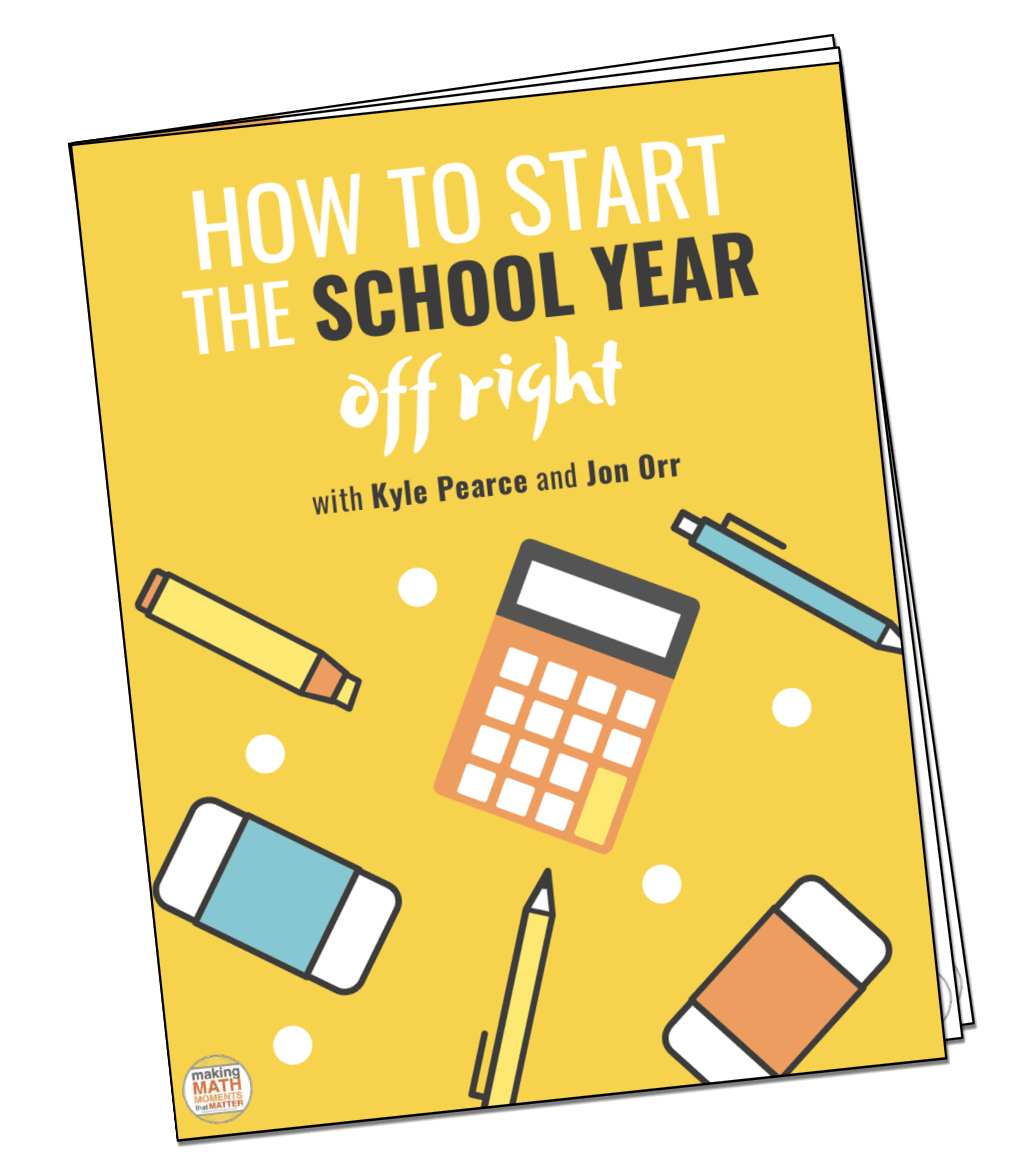
TAKE OUR ONLINE WORKSHOP!
PERFECT IF YOU TEACH GRADES 3 through 10
PERFECT IF YOU TEACH GRADES 3 through 10
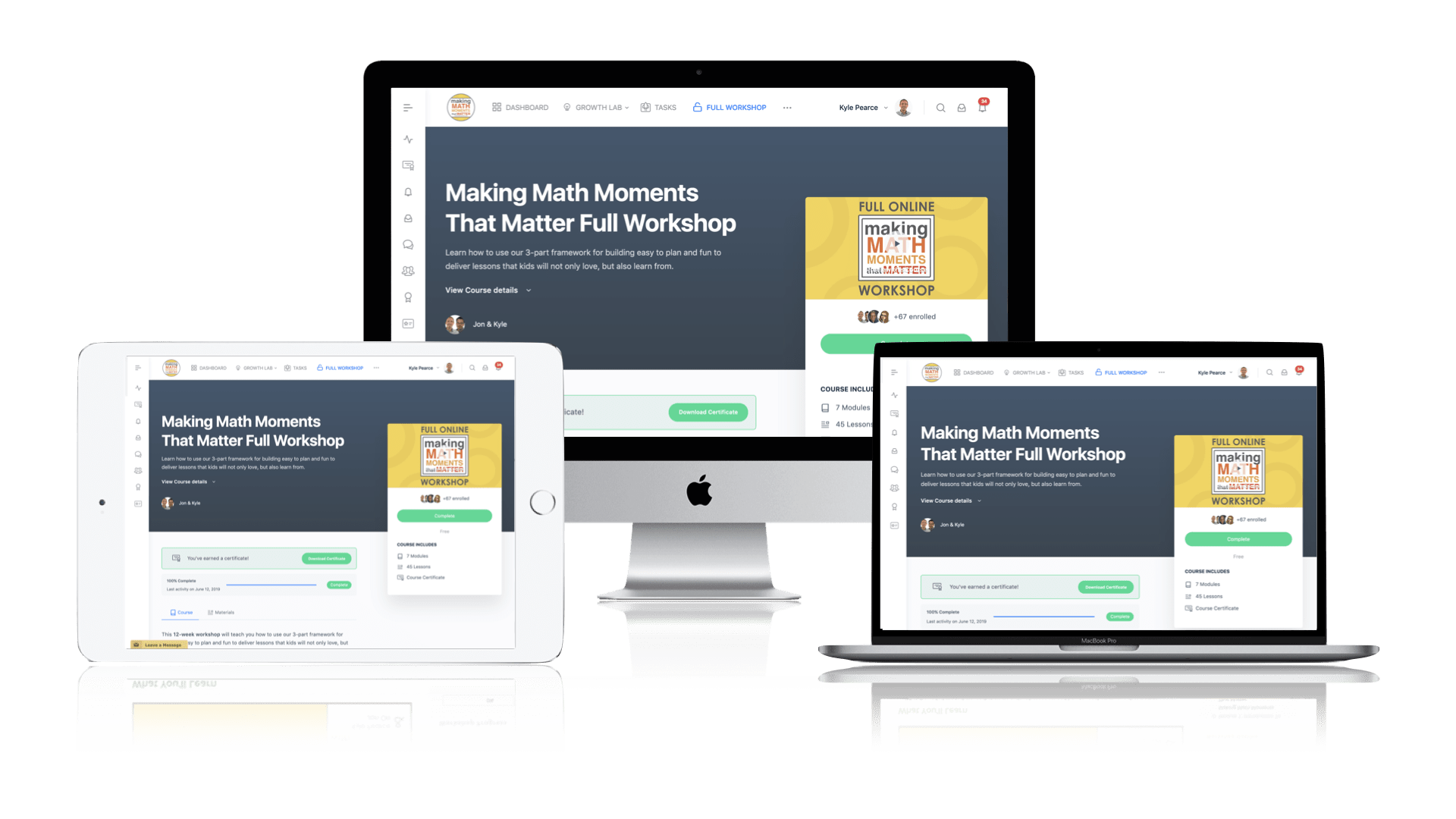
Thanks For Listening
- Apply for a Math Mentoring Moment
- Leave a note in the comment section below.
- Share this show on Twitter, or Facebook.
To help out the show:
- Leave an honest review on iTunes. Your ratings and reviews really help and we read each one.
- Subscribe on iTunes, Google Play, and Spotify.


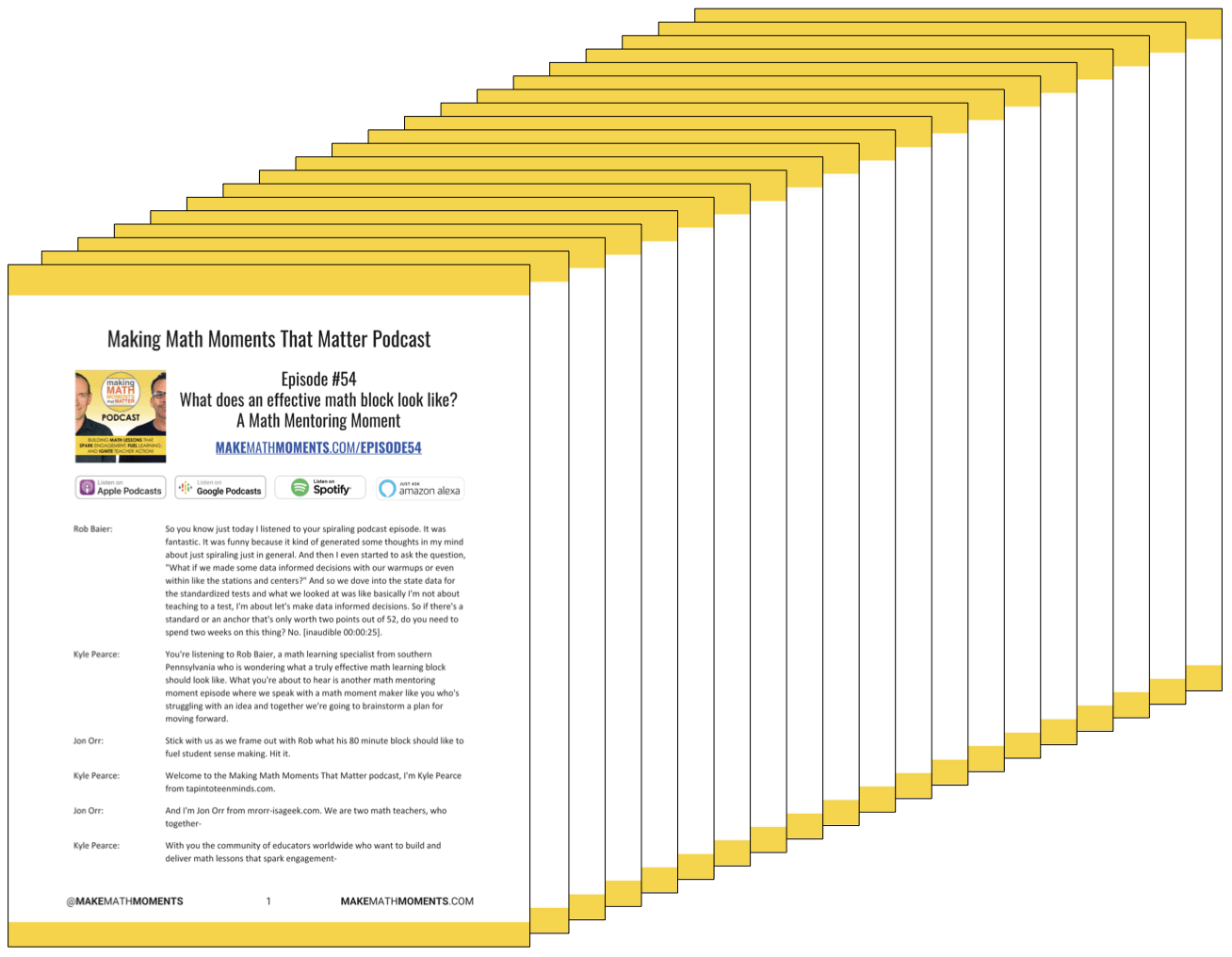
0 Comments